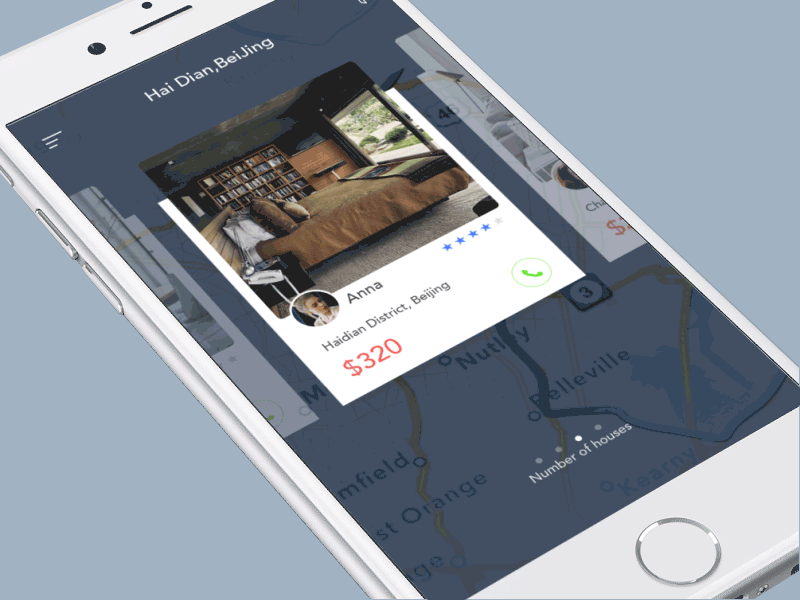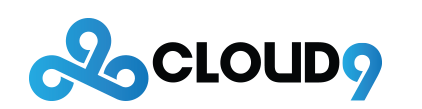In information technology, the user interface (UI) is everything designed into an information device with which a person may interact. This can include display screens, keyboards, a mouse and the appearance of a desktop. It is also the way through which a user interacts with an application or a website. The growing dependence of many companies on web applications and mobile applications has led many companies to place increased priority on UI in an effort to improve the user's overall experience.
At the most basic level, the user interface (UI) is the series of screens, pages, and visual elements—like buttons and icons—that you use to interact with a device.
The GUI interface has also been instrumental in making the World Wide Web easily accessible to individuals through the use of the use of GUI-based "browser" programs. Netscape Navigator, Internet Explorer, and similar programs enable a user to access and search the web using the familiar GUI format.
User experience (UX), on the other hand, is the internal experience that a person has as they interact with every aspect of a company’s products and services.
Computer software applications, such as word processing and spreadsheet packages, typically use the set of GUI elements built into the operating system and then add other elements of their own. The advantage of the GUI element of any software program is that it provides a standard method for performing a given task (i.e., copying a file, formatting text, printing a document) each time the user requests that option, rather than creating a set of commands unique to each potential request. Many GUI elements are standard across all packages built on the same operating system, so once a user is familiar with the GUI elements of one package, it is easier to then work in other packages.